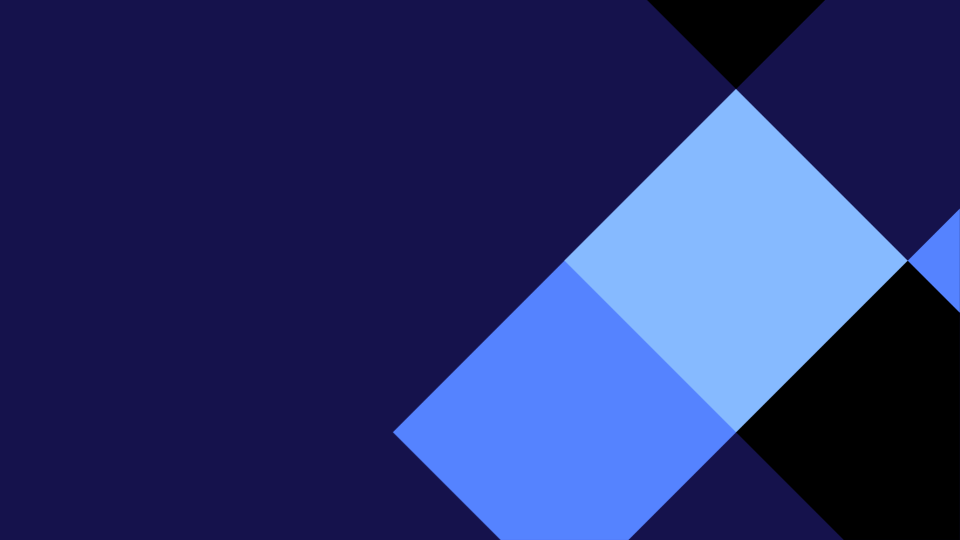Hello bloggers,
WALT: bridge through multiples of 10 when adding 2-digit numbers.
Today in maths, we are doing something slimmer to last week. This week and last week we have been learning about bridging numbers. Last week we went on to the interactive whiteboard, then you would make a copy of the doc. Next you would make the bridging thing. And add this in to your doc, then you would blog.
Now lets get back to this week. This week we had to make a copy of the google drawing, then you would do the same steps as we did last week and on the mat. You would add on half of the number and then you would get to an even number, then add on the rest.
I think that this task was a little bit easy because there was not a lot to do.
Well here it is: