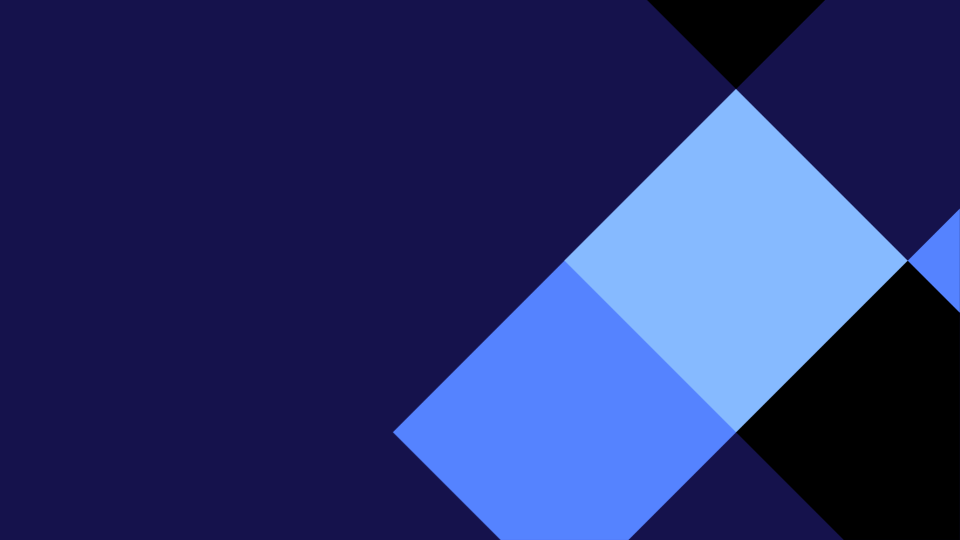Hello bloggers,
WALT: No Walt.
This week in cybersmart we were learning about our blog post comments. And if you have done them right. What I mean by this is if you have hurt their feelings. Because you could say something like ‘Hi you did this well.’ That’s not that good right, because you could say something like you did your create task 1 and 2 so good! It knocked my socks off! But next time could you add this in your create task 3. That’s a good comment compared to Hey you did this bad!
For the task you needed to make a pixton about how comments can hurt your feelings. But first you had to make a copy of the pixton planing sheet, this was a sheet to help you plan your pixton.
I thought that this task was fun because I like to use pixton.
Well here it is: (I will not show you the planing sheet, I will just show you the pixton.)